We will miss you so much!
Chrome Extension Download Video Facebook HD 1080p, 2K, 4K
I'm sorry to see you to go!
Hope to see you soon again. Can you tell us why you removed this extension? Email: fdownloader.net@gmail.com
The new version is easy to use, Please don't leave
- You just need to follow the instructions below to be able to download videos on Facebook easily. Download Facebook videos in high quality: 1080p, 2K, 4K.
Note: You need to install the "FB Downloader HD (FDownloader)" extension on your Chrome browser and follow the instructions.
Method 1: Hover your mouse over the Facebook video player and click the "Download SD" button or the "HD+" button to download the Facebook video.

Move mouse over video player to show download button
Method 2: Click the plugin button on the browser
- First you need to pin the "FB Downloader HD (FDownloader)" plugin on your browser to facilitate downloading Facebook videos.
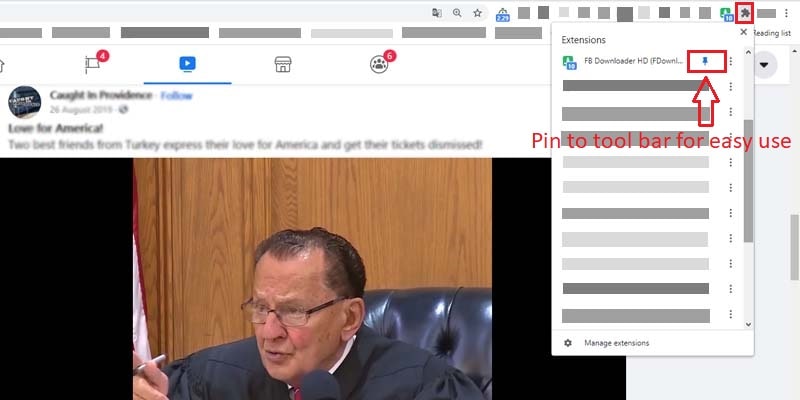
Pin the "FB Downloader HD" plugin on the browser
- Next click on the icon of "FB Downloader HD (FDownloader)" on the browser, then click the "Download SD" button or the "HD+" button to download the video you want.
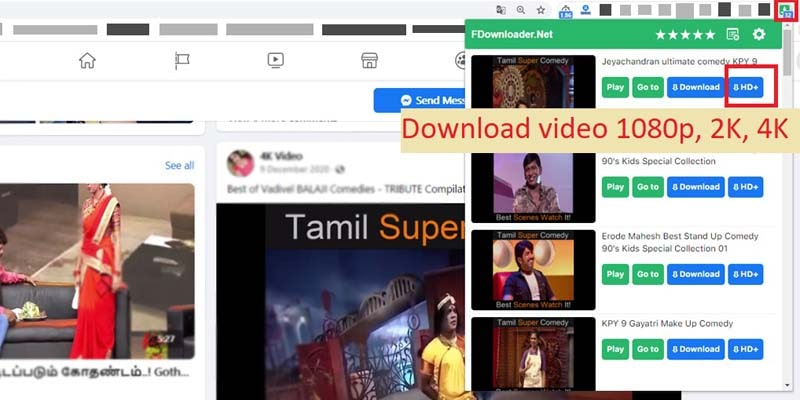
Click the "FB Downloader HD" icon on the browser
During use, if you encounter an error, please contact us for support: fdownloader.net@gmail.com